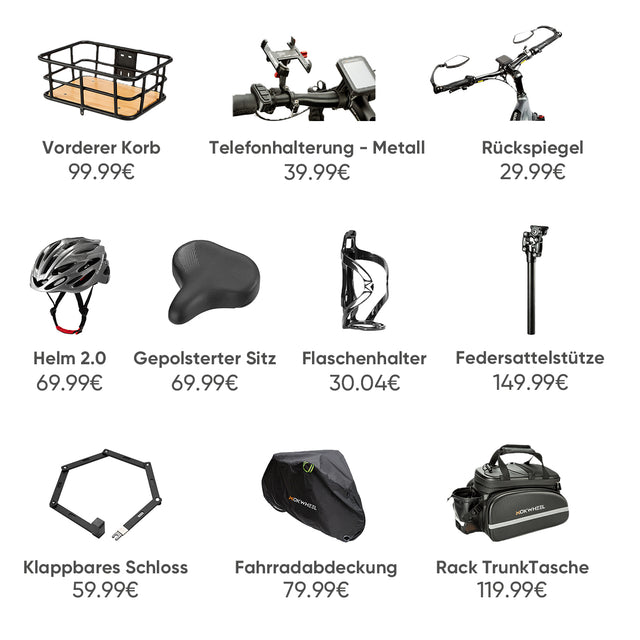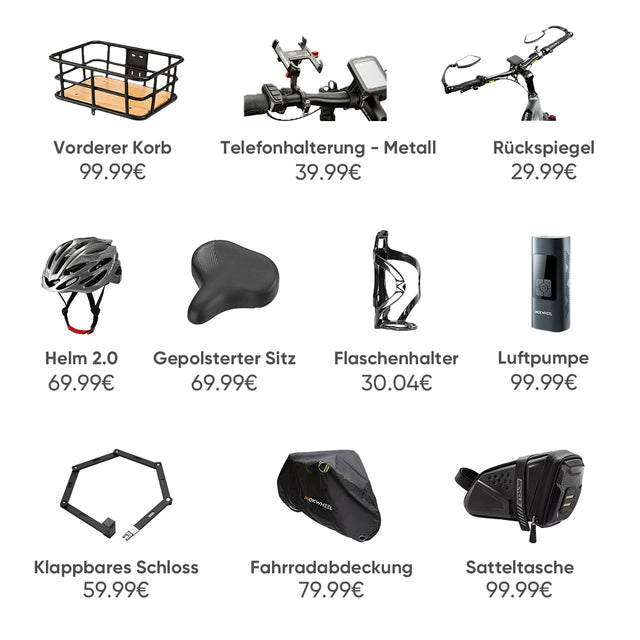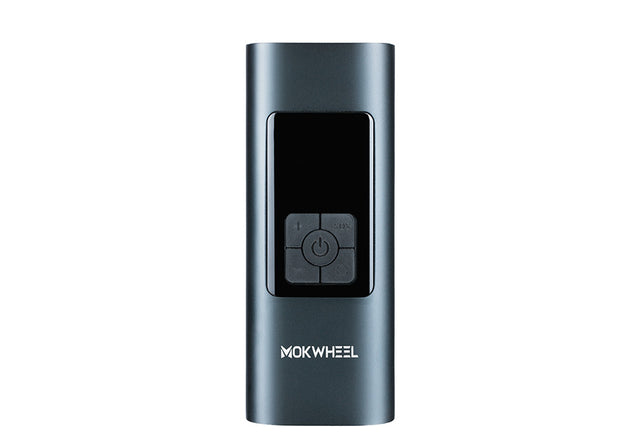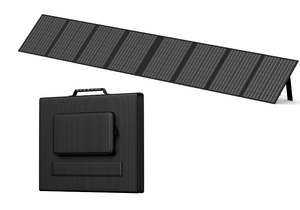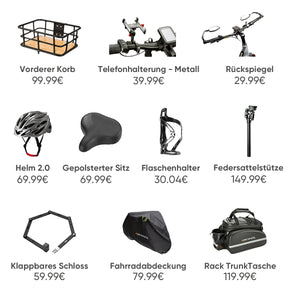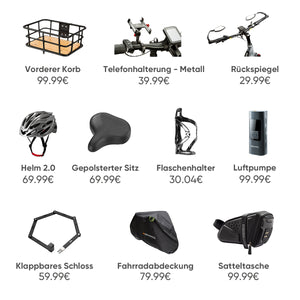Leitfaden für neue Eigentümer
Schlüssel Funktion
Die Positionen und Kombinationen der Tasten sind wie folgt:
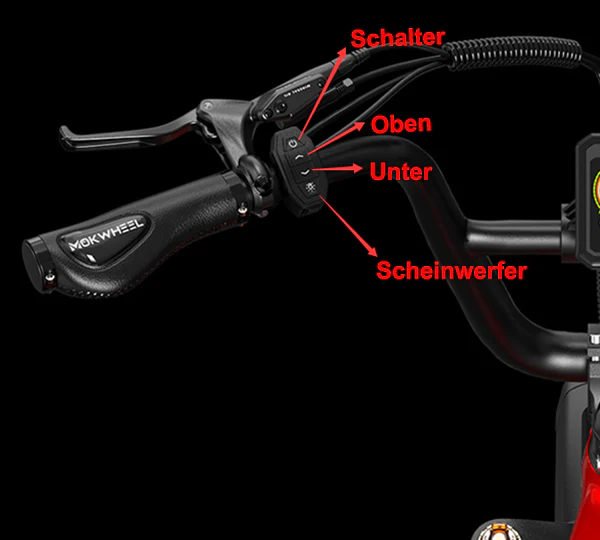
Ein/Ausschalten
Funktion
Scheinwerfer
Einstellungen
a.Anzeige der Geschwindigkeit: (Durchschnittsgeschwindigkeit AVG, Höchstgeschwindigkeit MAX)
b.Anzeige des Gesamtkilometerstandes (ODO) und des aktuellen Einzelkilometerstandes (TRIP)
Anzeigefunktion: Geschwindigkeit, Gangstufe der Servounterstützung, Batterieleistung, Gesamtkilometerstand, Kilometerstand einer einzelnen Fahrt, Fahrzeit einer einzelnen Fahrt, Fehlercode. Beschreibung der Anzeigeinhalte: Alle angezeigten Inhalte (erscheinen innerhalb von 1 Sekunde nach dem Einschalten des E-Bikes). Halten Sie MODE gedrückt, um das Fahrrad einzuschalten.
Parametereinstellungen
Drücken und halten Sie beide + , um in die Parametereinstellungsseite zu gelangen.
Unter dem Menüpunkt „Einstellungen“ kurz drücken oder , um den Wert/die Einheit anzupassen. Nach der Änderung blinkt der Parameter.
Nach Bestätigung des festgelegten Parameters:
1. Einmal drücken, um das aktuelle Einstellungselement auszuwählen um den Parameterwert festzulegen. Nachdem der Parameterwert festgelegt ist, einmal drücken um die aktuelle Einstellung zu bestätigen. Danach kehrt es automatisch zur vorherigen Oberfläche zurück.
2. Drücken Sie die um die Einstellung zu beenden und die Parameter zu speichern. Wenn der Knopf nicht gedrückt wird, erfolgt nach 10 Sekunden automatisch das Beenden und Speichern der geänderten Parameter.
Bitte beachten Sie: Einige angezeigte Inhalte des Produkts, das Sie von MokWheel erhalten, können aufgrund von Produktaktualisierungen von der Anleitung abweichen. Dies wird jedoch Ihre Nutzung des Produkts nicht beeinträchtigen.
Sicherheitscheckliste
HINWEIS: Vor jeder Fahrt ist es wichtig, die folgenden Sicherheitsprüfungen durchzuführen.